When creating a page or WordPress post, under Visibility in the Publish module you will find three options to publish your content: public, password protected and private.
A private entry is content that is not visible to visitors to your website. Only logged in users with certain permissions can see them. Not everyone.
CMS WordPress gives options for adding new WordPress users and setting the user role. Roles are permissions to perform specific tasks on the website. If the user can use the website and has permission to publish entries, he can also create a private entry. It will be visible by user roles:
- Admin – can create, edit and delete any private post created by any other WordPress user. The administrator is the first default WordPress user,
- Editor – in this role, the user can create, edit and delete private posts created by any user. Permissions are duplicated from the website administrator,
- Author – this is the lowest role in the hierarchy. It can create, publish, edit, view and delete its own posts but cannot view (or edit) private posts created by other users on the same website.
Image privacy on your WordPress site
These laws change when we talk about the media library. Images added to a private post are not private. The content is not visible. Images can be viewed in the media library by other website users, and if you share (or someone has a link) an image its URL, anyone can view it. This also applies to website visitors.
Private WordPress entries are needed when the content you add to your WordPress site is to remain inaccessible to external users. WordPress is not only about publicly presenting content. It can also help create an internal information exchange tool. This solution will be used when the prepared entry or page requires corrections regarding the content or the entire project.
Some creators use private posts and pages to create specialized content or promote private blogs, sites for a limited audience. These can be people who have joined your club, subscribers to paid content, or simply when you share information with friends, family or a closed group of readers.
WordPress Post Privacy Restrictions
You should know that private WordPress entries are not suitable for posting content that requires protection. It’s not a WordPress CMS problem. WordPress is not an important data protection tool.
- Example: images published in private posts may still be available to the public if someone gets their URL (unlikely, but it can happen when we make public content private).
How to create a private WordPress post?
You can make privacy settings for WordPress posts and pages by going to editing or adding a new publication. In the content editing screen, you will find a visibility section.
- Log in to the WordPress admin panel
- Add or edit a WordPress post or page
- On the right side of the screen, use the Display option (Gutenberg editor).
- Add a private post to WordPress
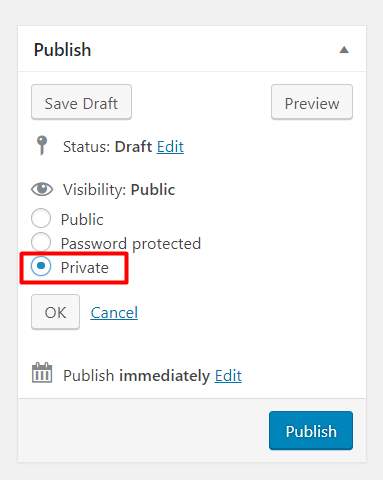
- Select the type of content to publish: Public, Private, or Password-protected.