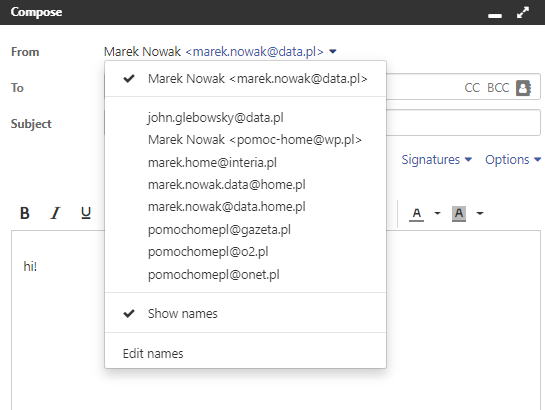At home.pl, you can configure multiple e-mail boxes on one account via Home.pl mail. With this option, you can, for example, download e-mails from an external e-mail server to your e-mail inbox at home.pl. In this way, within one email system, you can download and view email from multiple email boxes.
The external account feature is most often used to:
- receiving e-mails from several e-mail boxes on one account at home.pl.
- moving email from an external server to your home.pl email inbox,
How to enable support for an external e-mail account in home.pl Mail?
- Go to: https://poczta.home.pl and log in to your e-mail inbox.
- After logging in to the selected e-mail account, click the „Add e-mail account” button on the left side of the screen.
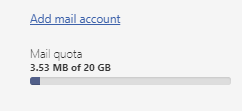
- A window will appear on the screen which is used to automatically configure the new external account. Enter the email address and password to access the selected account. If the automatic configuration of the external account fails, click „Manual” to enter the data for connecting to the external account yourself.
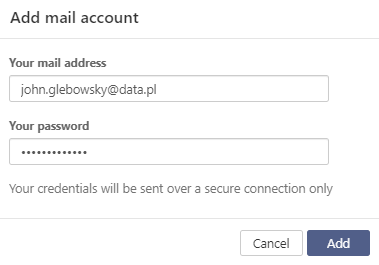
- An external account will be available on the left side of the screen. You can view its contents.
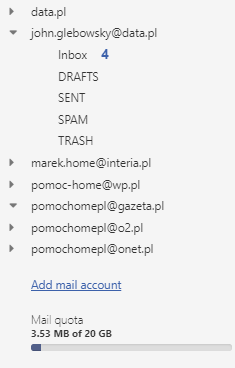
How do I send an email from an external account?
- Click on Compose (Utwórz e-mail). Read more how to send new e-mail.

- In the FROM section, select the email address of the sender of the message, e.g. the email address of the added email account.
- Enter e-mail addresses in the appropriate boxes: TO (DO), CC (DW) and BCC (UDW). Read more how to use CC and BCC in email.