The process of launching the SSL certificate for e-mail and website has its beginning in the registration (purchase) of the service. Then follows the SSL certificate order for your domain, confirmation of the domain credibility and ownership, issue of the certificate and finally its installation on web hosting.
- Step 1: Registration and payment of the new SSL certificate for the domain. How to buy? Check: how to register the first service, how to get a domain?
- Step 2: Order and confirm the SSL certificate [click here].
- Step 3: Issuing the SSL certificate and installing it.
After issuing the SSL certificate, you can also download the SSL certificate files to be able to install it on a server outside home.pl.
Step 3: How to install an SSL certificate on the webhosting?
- Log in to the home.pl Control Panel. Check how to log in to the Control Panel. How to turn on customer panel in English?
- Go to the section: Usługi WWW (WWW services), which is located on the left side of the screen.
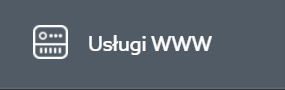
- Click on the name of the web hosting where you want to install the SSL certificate.
- Detailed information about the selected service will be displayed on the screen. Find the Serwer WWW / Web Server section and click Ustawienia / Settings > Certyfikaty SSL / SSL Certificates in the lower left corner.
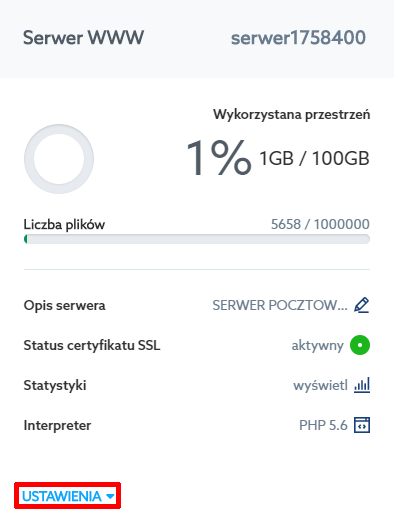
- SSL certificates will be displayed and are available for installation on the selected hosting. Click Zainstaluj / Install next to the selected SSL certificate to start the installation. If other SSL certificates are installed on the server, they will be listed on the screen.
For the SSL certificate to be installed, it must be issued for a domain that is assigned to the selected web hosting. Otherwise, the SSL certificate will not be displayed on the screen below.
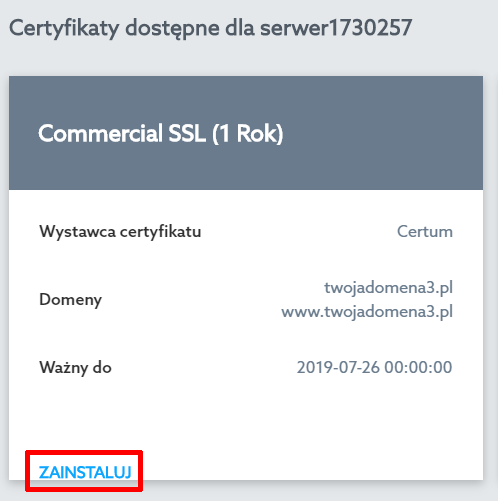
- A notification will appear in which you must confirm that you want to install the selected SSL certificate. Click OK to perform the SSL certificate installation.
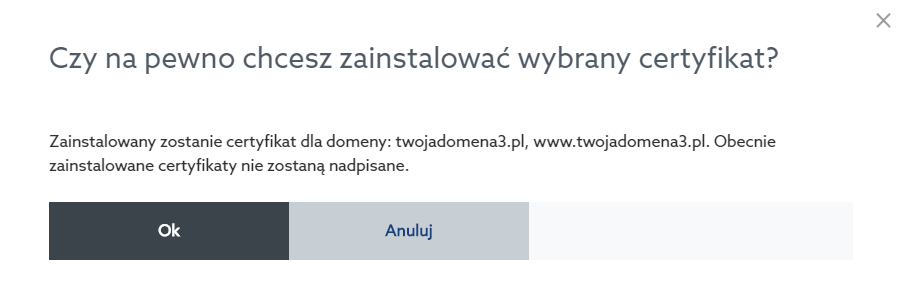
- After clicking OK, the SSL certificate will be installed on the selected hosting. You will be directed to a screen with a list of all available certificates on the server. Installed SSL certificates are marked in green.
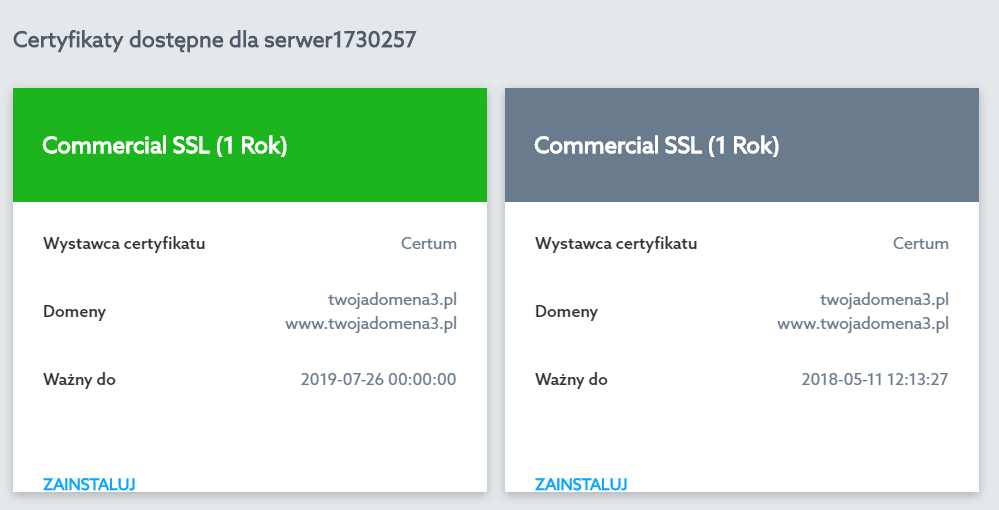
- After installing the first SSL certificate, you can install another SSL certificate on the same hosting for another domain. To do this, click the Zainstaluj / Install button for the next SSL certificate and use the above instructions again (all currently installed SSL certificates on the server will not be overwritten).